And here we are, the end of 2017. In March this year I decided that I should be devoting all my time and effort into finishing Kana Quest. So much has changed over the course of these months and I decided as a way to wrap up this year we would look at how Kana Quest has evolved.
Just a heads up I will likely not get every detail in the chronology perfect. This is just a chance for me to look back and see how much I’ve achieved this year.
March-April 2017:
So here is where we began the year. Kana Quest was something I had worked on every now and again since 2015. And to be honest not much was happening with it. But after taking a long hard think about where I wanted to be professionally in the next 3-4 years I realized Kana Quest was the best way for me to get there.
Below is the closest I have to footage of what the game looked like at the point I started work.
But the big push that got me to work on Kana Quest was AVCon. I had seen a post in the Melbourne IGDA page for devs who were interested in showing off in Adelaide. And I decided, I should do it. So the first thing I started work on was the Sakura background of the first world. I didn’t need to have the whole game done, I just needed the first world or two done so that folk could get an idea of what the game is like.
March was also a big milestone for me as it was the first time I took Kana Quest to the Melbourne IGDA meetup. Where I learned that my puzzles were hard to see, the matching effect was hard to see, and my tutorial was terrible (I’m *never* gonna hear that last piece of feedback *ever* again 😛 ).
About mid April I decided that Kana Quest had very little in the way of character, so I decided to try experimenting with anthropomorphized Kana tiles in an attempt to fix this.
The last thing I started working on before the end of April was a backdrop for each puzzle so that the player could see the important information more easily.
May – June:
After making the design for backdrop in late April, May involved me actually implementing it. This meant sectioning each part up so that Unity could create a different sized background based on each level, this honestly proved to be much easier than I thought it was going to be.
Then came the implementation of the Cute Kana. Following a positive response to the experiment I did in May, decided to make all the Kana have cute little faces to give them character.
Of coarse the hard part was managing all these new animations attached to the same prefab. Which led to this nonsense. Actually the current animation tree is even more messed up. Here I only have the normal Kana animations hooked up, not the stone kana, none of the Katakana variants, and none of the other mechanics. Sooooo yeah navigating my animator panel is hell now 
Late May and early June was where I started putting more effort into my tutorial, rather than just explaining to every person who played it what one earth was going on.
Another massive change in this time period was changing how tiles moved so that they would move with the mouse when they were dragged. This improved the feel and user experience of the game massively.
And I also added a medal system so that players could kind of choose their own difficulty setting. This meant players weren’t punished so harshly for not being able to finish the level in the minimum number of moves.
July – August:
This is the point in time where I knew that I had been accepted into AVCon, and the countdown to that was coming. So I buckled down on making everything look as pretty as I possibly could, by reworking old bits of UI to make them work with Kana Quest’s new look.
But the most important part of July was AVCon, and it was amazing.
It was the first time I got to see non friends and non game dev people playing my game and it was such a cool experience. And I got to meet Carmine the developer of Icebox: Speed Gunner and quite a few people from Team Cherry; the makers of Hollow Knight.
Shortly after I got back after AVCon I finished implementing Katakana into the game.
Its always been the plan to include Katakana in the final game free of extra charge. Most of Kana Quest’s direct competition all include it as additional DLC or as a sequel and I wanted to offer my players greater value for their money.
But once I had my Katakana in, my count down to PAX truly began. There were three things I needed to get into the game before PAX. A better tutorial, world 2 being implemented, getting it working on Android and sound. As I had been working on world 2 in the lead up to AVCon I decided to get that done first.
And by the end of August I had basically all but finished making world 2. Leaving me two months to work out the sound and tutorial.
September – October
So these were the last months before I would take Kana Quest to the biggest stage it had ever seen. I was stressed beyond belief. Originally I planned on making the music for Kana Quest myself, but a quickly realized that it would take me way too long for me to do. So I decided to employ the amazing Nicole Marie T (https://twitter.com/musicvsartstuff) for the music. Not only did she manage to compose me three different pieces of music within a very tight time window, but she also produced a product of much higher quality than what I could have produced if I did it.
Since I had Nicole on music and I’d managed to get World 2 done pretty quickly I was able to work on porting the game to Android. And let me tell you, there is a reason every indie dev and their dog seems to use Unity. That reason is porting your game is obnoxiously easy. I had it ported within the first week of September.
With three out of four things basically taken care of so early I was thinking, maybe PAX will be fine. After all I just have to fix up the tutorial and I’ll be perfect.
Rule one of game design: never ever think “oh this will be easy”. Because if you do, it wont be.
First thing I changed to make learning the game easier was the completion gauge. The idea being that if the player could see the how close they were to completing the level visually it would help them learn the goal faster.
Even once the gauge was added I didn’t finish reworking the tutorial until the end of September.
Then I made one laaaast minute change that I probably shouldn’t have.
See I have a game reset function in Kana Quest if I want to reset the memory. Thing is I forgot to factor that in with the hint screen so the hint screen would never go away once the memory was reset. This was a problem at PAX as we had to restart the application every time this happened. Fortunately this was the worst bug I encountered during PAX.
November – December:
Honestly not much got done over these last two months. About the only major thing I achieved was finishing the art for world three. The main reason I didn’t get a lot done was I was just burnt out from doing PAX.
Anyway. I look forward to writing for you all in the new year until then take care.
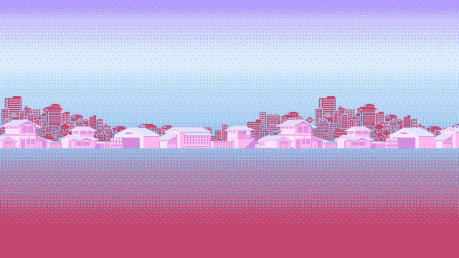
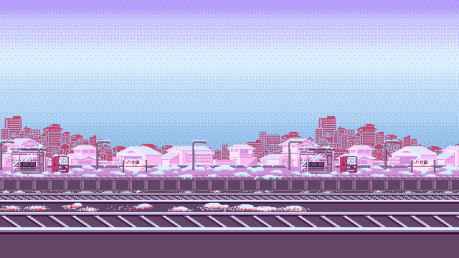

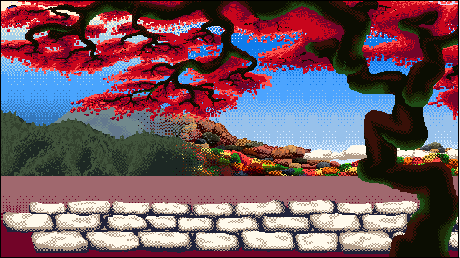 Well, at least the art assets are in the game. Getting the art in can be a bit arduous. First thing I have to do is position all the sprites so that they line up with the previous world’s sprites, then I have to create a new parallax manager for this world. All this does is it manages the different layers and makes sure they move the right amount. Then I have enter in all the sprites into the correct layer and set the movement modifier for each layer. Its just one of those things that isn’t complicated but just takes more time than you think.
Well, at least the art assets are in the game. Getting the art in can be a bit arduous. First thing I have to do is position all the sprites so that they line up with the previous world’s sprites, then I have to create a new parallax manager for this world. All this does is it manages the different layers and makes sure they move the right amount. Then I have enter in all the sprites into the correct layer and set the movement modifier for each layer. Its just one of those things that isn’t complicated but just takes more time than you think.


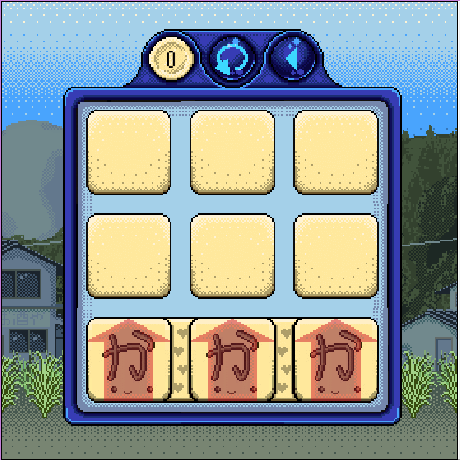





 The main gameplay of Kana Quest revolves around Kana. The word Kana comes from the names of the two Japanese Alphabet; Hiragana and Katakana and basically means letter. In Kana Quest, the Kana have been brought to life and want to make friends. Its the player’s job to help them find their friends. Two kana that are next to each other will be friends if their names/pronunciation share a sound. So for example か (Ka) and な (Na) will be friends because they both have an “a” sound. The same is true for か (Ka) and く(Ku) because of the “k” sound. Once you know which Kana can be friends, you need to make a friendship group that includes all Kana in the level.
The main gameplay of Kana Quest revolves around Kana. The word Kana comes from the names of the two Japanese Alphabet; Hiragana and Katakana and basically means letter. In Kana Quest, the Kana have been brought to life and want to make friends. Its the player’s job to help them find their friends. Two kana that are next to each other will be friends if their names/pronunciation share a sound. So for example か (Ka) and な (Na) will be friends because they both have an “a” sound. The same is true for か (Ka) and く(Ku) because of the “k” sound. Once you know which Kana can be friends, you need to make a friendship group that includes all Kana in the level. For example. This level starts off with every Kana having at least one friend. But because these friendships don’t connect all the Kana into one group the level is not complete.
For example. This level starts off with every Kana having at least one friend. But because these friendships don’t connect all the Kana into one group the level is not complete. Mystery Kana: These enigmatic Kana are hiding their true face. But their true identity is given away by who they become friends with. Unfortunately Kana who are hiding their true identity are not truly happy and must be unmasked before the level can be complete.
Mystery Kana: These enigmatic Kana are hiding their true face. But their true identity is given away by who they become friends with. Unfortunately Kana who are hiding their true identity are not truly happy and must be unmasked before the level can be complete.


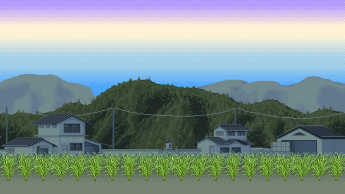 Step one was making the background art for world two. This was the easy part. All I really needed to watch out for here was to make sure that all the layers are repeatable so I can make the world as long or short as needed.
Step one was making the background art for world two. This was the easy part. All I really needed to watch out for here was to make sure that all the layers are repeatable so I can make the world as long or short as needed.




