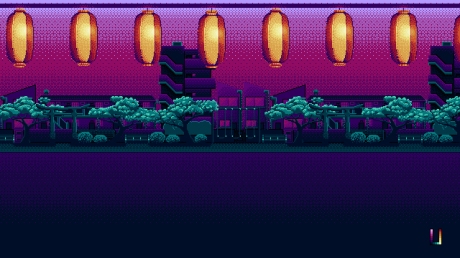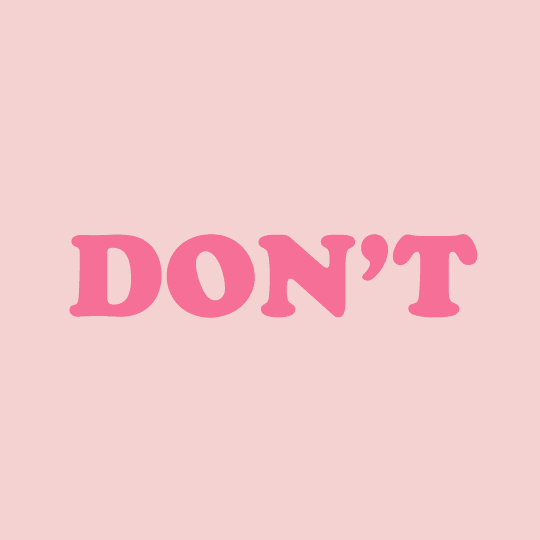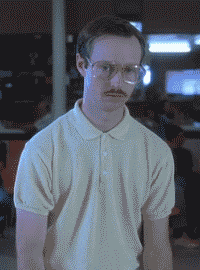Hey all, This week we are going to do a review of the Ice Kana mechanic. We’ve done one of these reviews before for the One Direction Kana. Basically what we are going to do is discuss how the mechanic works, how difficult it was to implement, how it plays, and how much design space it has.
So how do Ice Kana work? Ice Kana can be moved in any direction freely but will keep moving the direction they were moved until they hit a non-moving Kana, a blank space, or the end of the level.
Ice Kana cannot be moved with each other as if they could there would be situations where tiles would move forever. Also whenever an Ice Kana is moved, regardless of how far they move it is counted as only one move.
So how hard was it to implement Ice Kana into the game? The initial implementing wasn’t too bad. The debugging was the killer for this one. They way the game handles Ice Kana is by checking if either of the two moved Kana are Ice Kana, then if there is an Ice Kana it iterates the “move Kana” script until the Ice Kana makes an invalid move. This was pretty easy to do as it relied on preexisting logic that was solid. The hard part was managing the undo function. The undo button will log each step of an Ice Kana’s movement as individual moves so I have to tell script at what points an Ice Kana is moved so It can group each of those moves together and undo them all at once. This part of implementation was a nightmare. The last point that was a hassle was the animations. See because I have the Kana faces animated, whenever I want a different set of images for a different mechanic I am forced to make new animations for them. But I hear you saying “Isn’t that a LOT of individual animations?”. Why yes it is. There are 46 base Hiragana, but I have to double that number for each Katakana. Okay so there are 92 animations? Nope, because I have that many animations for EACH mechanic that uses the animation system. So far that is normal kana, stone kana, ice kana, paralysis kana and slime kana. Now slime kana only actually has 16 animations because it is only applies to あ、い、う、え、お、や、ゆ、and よ (I’ll go into why when we review slime kana). But even if we take that into account we still have 384 individual animations. And let me tell you Unity is NOT DESIGNED to have that many animations going on at once. 
See this clip is how you add a new animation into Unity. You have to scroll down the list of existing animations until you get to the bottom where you can select the “Create New Animation” button. It is one of the most infuriating experiences I have as a game developer.
Anyway, but I don’t have to worry about implementing it anymore! How does it play? Actually pretty good, it can make some really interesting levels. However Ice Kana are certainly the hardest mechanic in the game for the player. Which I’m fine with. The first three worlds are pretty easy and its good to have a mechanic that can really challenge the player. Personally I enjoy solving these puzzles but what I enjoy and players enjoy are often two different things. So I will still have to do a bunch of testing to make sure the world 4 levels aren’t too difficult. I know for sure that the last two levels of world 4 are by far the hardest in the game.

But I think if I can get the difficulty correct I think players will really like Ice Kana. It will just take a bit of tweaking and balancing to get there.
Finally, how much design space does the mechanic have? Well, LOADS this was one of the first times I finished making a world’s levels and thought “I could probably make another ten interesting levels here”. They interact with One Direction Kana wonderfully, and I am certain they will work really well with future mechanics yet to come. So I am really happy with how they’ve turned out. My one biggest concern is just how difficult players find them.
Wrapping up. I think Ice Kana are a great mechanic that I will probably end up using liberally in future levels, but I do need to be careful of the difficulty. Having some levels be a challenge is fine, but not if players find their brains melting. And while debugging them was a royal pain, I am very happy with where they have ended up.
What do you think of the Ice Tiles? Let me know in the comments! But until next time, have a great week!