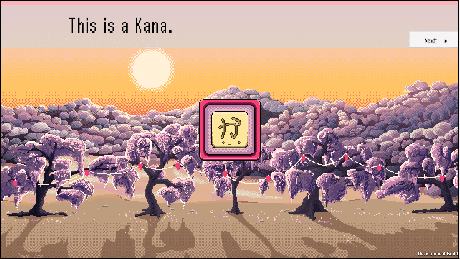Morning all, hope you had a restful break over the holidays. But unfortunately it is the new year and that means getting back to it. And for me that means writing more devblogs.
So welcome to the Kana Quest devblog for January 2020.

If you’re new here, Kana Quest the game that I’m making. It’s a cross between dominoes and a match-3 puzzle game… but it teaches you how to read the Japanese alphabet. I designed over 300 levels for this game and because of that I feel as though I have some idea of what I’m doing when it comes to designing puzzles. So for this month’s devblog I am going to go over my Top 4 favourite bits of puzzle design advice.
4. Learn How to Manage Complexity
So within any game you are going to have complexity. Traditional game design says that you want to keep the game’s difficulty within the “flow channel”. Basically, don’t let the game be too easy or too hard, difficulty trends upwards as the player gets better, but you do have fluctuations of difficulty over time. I mostly use the word complexity over difficulty here because I find it is complexity that produces difficulty. However, there are different types of complexity to consider. The three main types of complexity are:
- Complexity of given information
- Complexity of “solution” or “win state”
- Complexity of execution
Lets quickly define these in a bit more detail.
Complexity of given information, is the amount of information the player has to process. For an example. If you are playing Magic or Hearthstone, if your opponent has a 1/1 creature, no cards in hand, no trap effects and they have 1 life left. And then you have a spell in your hand that deals 1 damage to anything, you have very little complexity of given information. In this example, you have two possible actions. One will win you the game, the other postpones the end of the game. Its very easy process all the information. And as a result, that is not a very difficult game state. But if we gave both players a full board of creatures each that have different effects and both players have full hands and full life… now there is so much for information that the player has to parse. This makes the game harder.
Complexity of “solution” is based off how hard it is for the player to figure out what their “win state” looks like. Many games have very clear and consistent win states. For example, a platforming game your win state is to get to the end of the level. It’s very clearly defined for the player. Puzzle games are somewhat unique because often the player does not know what the “win state” is when they are going in. Part of the fun is figuring out what the win state is. For example, if you sat down and started a crossword and you knew all the answers, it would not be fun. However sometimes, especially in puzzle games you need to be able to figure out what some elements of the end state look like in order to progress. If your “solution” is so complicated that it is near impossible to figure out what the end state looks like, then that often means a puzzle is way too hard.
Finally Complexity of execution. This is how difficult it is to execute the actions the player needs to do in order to win. For example, in a Souls-like game, you can often see what you need to do quite well, but executing that plan is often where the difficulty comes in. In puzzle games, how complex the specific order of actions must take to win, determines the complexity of execution.
Here are some diagrams on the breakdowns on the different types of complexities between genres
So, you might have noticed that for Kana Quest, the complexity of information is maxed out. This is because each game piece is a Japanese letter, and the player has to remember what each letter is in order to match the sounds between letters. Because of this, the average player has to mentally track what letter is what. What this means is that I cannot use complexity of information to up the game’s difficulty. If I were to try increase it, players simply would not be able to process what is going on in a given level. Because of this most of the time, when I am trying to make a more challenging level in Kana Quest, I usually increase the complexity of execution. Of course these complexity levels will fluctuate within a given game (turn 1 hearthstone has basically no complexity on any vector, but that ramps up significantly over a match).
The reason I’m bringing complexity up is that to make a good puzzle game, you need to know what vectors your game has a lot of naturally. And of course every puzzle game is different so you need to have a good understanding of the different types of complexity in order to properly manage it in your game. Puzzle games especially have the reputation of making the player feel stupid, if your players feel stupid, you probably haven’t properly managed complexity. And hopefully understanding these vectors will give you a better idea of where to start changing things.
3. Avoid Red Herrings
This tip is related to Number 4, but do not include red herrings. What I mean by red herring is that you include an element within a puzzle that confuses the player of the solution. Red herrings massively increase the amount of solution complexity. The reason is that they stop the player from being able to understand what the end state is. If you include a element, it needs to be clear to the player what function that element is supposed to do. Lets look at some examples from Kana Quest.

First Iteration of World 5 Level 5 in Kana Quest
So lets break down whats going on here. In Kana Quest you match sounds between letters, when all the Kana are connected, that’s when the level is complete. In this level there are Slime Kana (The green ones). They cannot match, but they can change the vowel sound of any movable Kana (So not the Stone Kana). So here the player has to use slime kana to make two chains of three Kana that connect to stone Kana. One of the core “questions” of this level is that you have to figure out how to the Slime Kana next to the Stone Kana. Do you use them on the top row, or the bottom row? Pretty simple right? But, in playtesting we found that players correctly used the two い (i) correctly, but used the え (e) wrong and it was causing frustration. The problem was that because the く(ku) was immediately above え (e). For some reason, player’s kept interpreting it as, oh going up is correct because they are next to each other (but somehow ignored the な (na) that was also next to the え (e)) Our solution?

We just moved the く(ku) over one spot. It keeps the “question” of the level in tact, but it removed the “red herring”. The red herring in this situation is using the え (e)on the く(ku).
It is incredibly easy to make a red herring by accident, and the only real way to catch them is to playtest and see where players get hung up. And of course, maybe you have a puzzle game that is about getting lost or being obtuse then maybe you can be a bit more forgiving of red herrings. But if you leave them in make sure your players don’t feel like they wasted their time for following a red herring.
2. Try to distil a puzzle into a single element.
I mentioned this briefly when I was talking about red herrings. But you should be able to distil a level down to a singe element or “question”. Lets look at some levels to see what I mean.

World 1 Level 3
This is one of first levels that stumps players. This level asks the player “can you correctly order these three Kana, while positioning them in a way that connects to the Stone Kana”.

World 3 Level 15
This level asks the player “can you figure out the correct order you need to move the three normal Kana on the top into the four One Way Kana on the bottom”.

World 8 Level 6
The core question of this level is “which one of these three Kana do you slime with う?”
So, the reason I think this is helpful is that it allows you as the designer to hone in to what is important to the level. If you find a level has LOTS of red herrings, properly understanding what you are trying to ask your players in a given level will allow you to get rid of unneeded information, and ask the question you are asking in a more easily understood manner.
Now of course, you don’t need to have only “one” core question in a level. You will often offer the player two core questions, especially as levels get more complex. But when you are introducing new mechanics, or introducing new ways to use old mechanics it is really important to hone in on one very clearly asked question and cut all unneeded information. In other words; only include the information complexity you need, and cut all that you don’t.
One last thing before we move on. When you use this technique to introduce a new element or question I find following a three act structure is helpful.
- Introduce the question in its most basic form
- Ask the same question in a more complex form
- Ask the same question but with a curve-ball this time.
Number 2 is pretty heavily inspired by two episodes of the game maker’s toolkit. Please give them a watch as they explain what I’m talking about VERY well.
1. Give Your Players Small Wins
We are going to finish with something I wish I thought about more at early stages of Kana Quest. And unfortunately for me its a little too late for me to go back and solve this now. But why is this important?
- It allows you to make more complex levels as the small wins can guide the player to the solution in way that doesn’t feel like giving them the answer.
- When you make longer levels, it helps your motivate your players.
- It stops your players getting bored.
Now I did add a mechanic that attempted so solve this problem: Ghost Kana. Lets go over why they work and why they don’t, so you can learn from my failures.
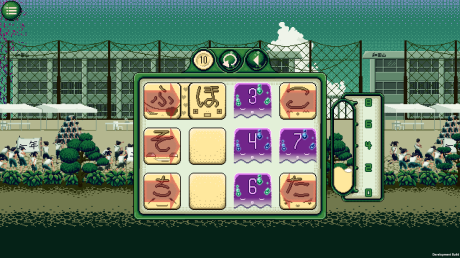
World 6 Level 10
So Ghost Kana are immovable, and They always have a number on their head. When the player creates a chain of Kana the length of the number on their head they come back from the dead and the player can move them as per normal. Sometimes they come back as blank tiles (if they have green flames) sometimes they come back as actual Kana (blue flames). So the attempt with this mechanic was to allow the players to have some small victories along the way. Like “hey you get a chain of three kana!! Good job, have a cookie” type thing. The problem is that while Ghost Kana do a good job of guiding the player down the correct path they don’t feel like much of an achievement. They don’t make the player go “yes, one down one to go”. Instead they make the player go well crap now I have more Kana to worry about.
A good “small victory” mechanic I think signals to the player that the level has just gotten a little bit easier, and they did good (even if it is an incredibly small victory). And you want to know what game is the undisputed KING of this idea? I already gave you a hint but writing the dev’s name…
Its Candy Crush.
Simply making a move in that game feels like a small win. It makes you want to keep going. But a lot of the more advanced mechanics are just more “small win” mechanics. The locked squares that become unlocked when you match something next to them are great small win mechanics because when you unlock them, it feels like an achievement AND it makes the level just a tinier bit more easy. I know it’s not the answer you wanted to hear, but you can learn SO much from Candy Crush and any aspiring puzzle designer would be a fool to ignore the lessons you can learn from it. Like think about it, the most common criticism levelled at puzzle games as a genre is they make the player feel stupid. Candy Crush is a puzzle game and no one has ever accused it of making you feel dumb, and it a widespread mainstream hit in a genre that often is seen as niche. And I feel like a lot of its success comes from this principle of giving the player lots of small incremental victories on the path to beating a level. I wish I payed more attention to this because while I think Kana Quest is a great puzzle game… if I had learned this lesson it could have been an amazing puzzle game.
Wrapping Up
So that’s the devblog for this month. I hope you liked it and that maybe you learned a thing or two along the way. If you did like this, please consider giving me a like or subscribing to the Kana Quest mailing list at http://www.kanaquestgame.com to get all the Kana Quest devblogs when they come out.
If you think Kana Quest is neat, you can wishlist it now at: https://store.steampowered.com/app/725850/Kana_Quest/
Or you can follow the social medias at
- https://www.facebook.com/KanaQuest/
- https://twitter.com/KanaQuest
- https://www.instagram.com/kanaquestgame/?hl=en
Until next time, take care and have a good one.











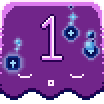

 These are the Paralysis Kana. They can be moved once… but after that they turn to stone and cannot be moved. These are probably my second most useful mechanic, just after One Directional Kana. They allow for interesting level design, and they have a good amount of design space to them. Not quite as much as One Directional Kana, but still a large amount. They are also very easy to understand what they do. And they can be the focus of a level, or be used as a back up element. The biggest problem that they have though is they have a hard cap on how difficult they can make a level. This isn’t a bad thing as it does mean it’s basically impossible to make a level that is too difficult with these but it does make them a bit more restrictive as one might like in later levels.
These are the Paralysis Kana. They can be moved once… but after that they turn to stone and cannot be moved. These are probably my second most useful mechanic, just after One Directional Kana. They allow for interesting level design, and they have a good amount of design space to them. Not quite as much as One Directional Kana, but still a large amount. They are also very easy to understand what they do. And they can be the focus of a level, or be used as a back up element. The biggest problem that they have though is they have a hard cap on how difficult they can make a level. This isn’t a bad thing as it does mean it’s basically impossible to make a level that is too difficult with these but it does make them a bit more restrictive as one might like in later levels.


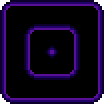
















 Well, at least the art assets are in the game. Getting the art in can be a bit arduous. First thing I have to do is position all the sprites so that they line up with the previous world’s sprites, then I have to create a new parallax manager for this world. All this does is it manages the different layers and makes sure they move the right amount. Then I have enter in all the sprites into the correct layer and set the movement modifier for each layer. Its just one of those things that isn’t complicated but just takes more time than you think.
Well, at least the art assets are in the game. Getting the art in can be a bit arduous. First thing I have to do is position all the sprites so that they line up with the previous world’s sprites, then I have to create a new parallax manager for this world. All this does is it manages the different layers and makes sure they move the right amount. Then I have enter in all the sprites into the correct layer and set the movement modifier for each layer. Its just one of those things that isn’t complicated but just takes more time than you think.




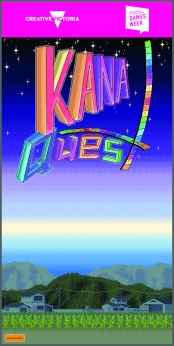 So what sort of things are taking up so much time? Well mainly getting my booth ready. I learned from AVCon earlier this year, that your presentation matters. It matters a lot. Thankfully PAX provides printing of artwork included in the booking of the booth which will improve my baseline presentation a bunch. But I do need to make the artwork for those posters. As of this week I can officially say that I have been given grant money by Creative Victoria to attend PAX Aus which is amazing and I of coarse can’t thank them enough. And that bright pink banner topper is part of the conditions of the grant. I have to display the Melbourne International Games Week branding on my booth. Which I am more than happy to do. I also made an English version of the Kana Quest Logo as at AVCon I realized that most people had to ASK what the name of the game is. I want my players to know the name of the game without asking so it was a natural addition.
So what sort of things are taking up so much time? Well mainly getting my booth ready. I learned from AVCon earlier this year, that your presentation matters. It matters a lot. Thankfully PAX provides printing of artwork included in the booking of the booth which will improve my baseline presentation a bunch. But I do need to make the artwork for those posters. As of this week I can officially say that I have been given grant money by Creative Victoria to attend PAX Aus which is amazing and I of coarse can’t thank them enough. And that bright pink banner topper is part of the conditions of the grant. I have to display the Melbourne International Games Week branding on my booth. Which I am more than happy to do. I also made an English version of the Kana Quest Logo as at AVCon I realized that most people had to ASK what the name of the game is. I want my players to know the name of the game without asking so it was a natural addition.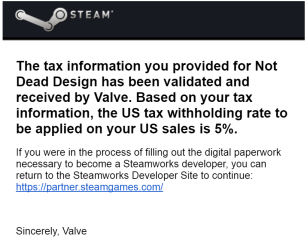 Turns out getting my tax information verified by Valve turned out to be a bit of a headache. I’ve been trying to get it done for last three weeks and its been very frustrating to do. I do need to give massive shout out to Carmine Fantarella at Games of Edan (Link: gamesofedan.com/icebox-speedgunner#_=_ ) . He provided a bunch of help in this department. So I do want to give thanks where thanks is due. If you like fast paced action games go check out his game ICEBOX: Speed Gunner, its really sweet and just plays amazingly.
Turns out getting my tax information verified by Valve turned out to be a bit of a headache. I’ve been trying to get it done for last three weeks and its been very frustrating to do. I do need to give massive shout out to Carmine Fantarella at Games of Edan (Link: gamesofedan.com/icebox-speedgunner#_=_ ) . He provided a bunch of help in this department. So I do want to give thanks where thanks is due. If you like fast paced action games go check out his game ICEBOX: Speed Gunner, its really sweet and just plays amazingly.