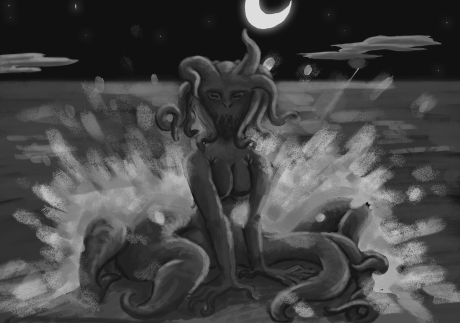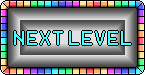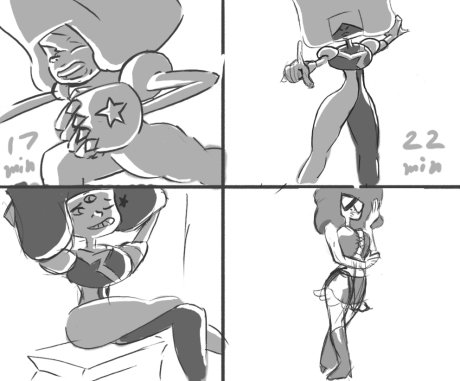So I set myself a challenge today. One hour = one drawing. And I mostly stuck to that plan. As I am aware of the fact that I am not great at drawing environments I decided make every drawing today a landscape of some form.
So. Drawing One.
To start myself off I did a basic one point perspective alleyway. So I initially tried to make the camera really close to the ground on this one but I just couldn’t get the angles right. After a long time with what was essentially a corridor I finally got things that look like buildings. Yay took me long enough. One thing I did well here was the cobblestone makes a good transition from high to low detail. I have a bad habit of drawing all things in high detail when they don’t need to be so yay, I’m learning how to cut corners.
Drawing Two
So this one is a two point perspective of an old aussie pub. I feel as though I did a pretty good job on the shading and shadows in this one. As the pub looks good and the shadow its casting looks reasonable . One thing I tried to do in this drawing to sometimes good and sometimes bad effect was textured brushes to get the effect that I wanted on certain things. I think it worked for the smallest clouds in the distance and the gum leaves but not so much for the gravel road.

So this drawing I specifically tried to avoid using hard lines as outlines to start with. This is not something I am good at. I think the mountains look atrocious in this piece but the work I did on the water and sand make up for it a little. I also need to do a bit of work on cities/towns in the distance as the city to the right there looks a bit laughable. I might do some work tomorrow on mountains and horizons due to how bad mine look here.
the 
The final environment for the day is this underwater chasm. It worked out much better than I was expecting it to, especially since I was working with color the whole time and color is not my forte. I am mostly happy with how the color has worked out here. My main issue with it is that everything feels a bit fuzzy and imprecise. The other thing is there is no really good visual focus to draw you in.
So yea, those were my four drawing for the day. Part of today’s goal was to see how much I can reasonably do in an hour. Currently what I can do in an hour is not where I want to be. I need to be looking for ways to improve my workflow and ways I can inject a lot more personality into my work.